WYSIWYG
Heading
The WYSIWYG paragraph allows for blocks of text with different heading options and ability to include photos, tables and a quote block.

Here is some text along with an image. The image can be Left, Center, or Right aligned. The paragraph requires a little finesse to make sure all items display correctly. Below you will find more examples of styling of text in the WYSIWYG paragraph.
Click here to view an example of the paragraph in use on the site.
Sub-Heading
This is a useful paragraph for displaying text.
-Webmaster
If needed, a block of text can be style as a quote. This may not be needed often but the option is there for use. The quote can be right or left aligned. There should be a center aligned option as well but currently it is not listed as an option. It may be added in the future. Like images it requires some finesse to layout properly.
Text can be separated by horizontal lines
Table and bullets are also available
- Bullet 1
- Bullet 2
- Bullet 3
| Table Column 1 | Table Column 2 |
|---|---|
| Text | Text |
| Text | Text |
See homepage for different background color options.
Accordion Paragraph
The Accordion paragraph allows for blocks of text to be stacked in an list of accordion links that show the text when clicked.
Click here to read more
More text


List Block Paragraph
First Item

The List Block Paragraph allows for content to be listed as alternating blocks of content
Second Item
This item has no image selected
Program Sponsors Paragraph

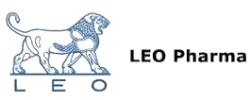





Two Column Image with Info
Two Column Text with CTA
This paragraph allows for text to be displayed side by side with a CTA button.
This Video paragraph displays a video using a youtube link
